Overview
The Infrastructure view provides comprehensive monitoring and analysis of all nodes across your Kubernetes clusters. It offers detailed insights into node resources, pod distributions, and system metrics.Node Overview
Node Table
The top section displays a table of all nodes with key information:- Node names (searchable)
- CPU utilization over selected time period
- Memory usage trends
- Filterable by various attributes
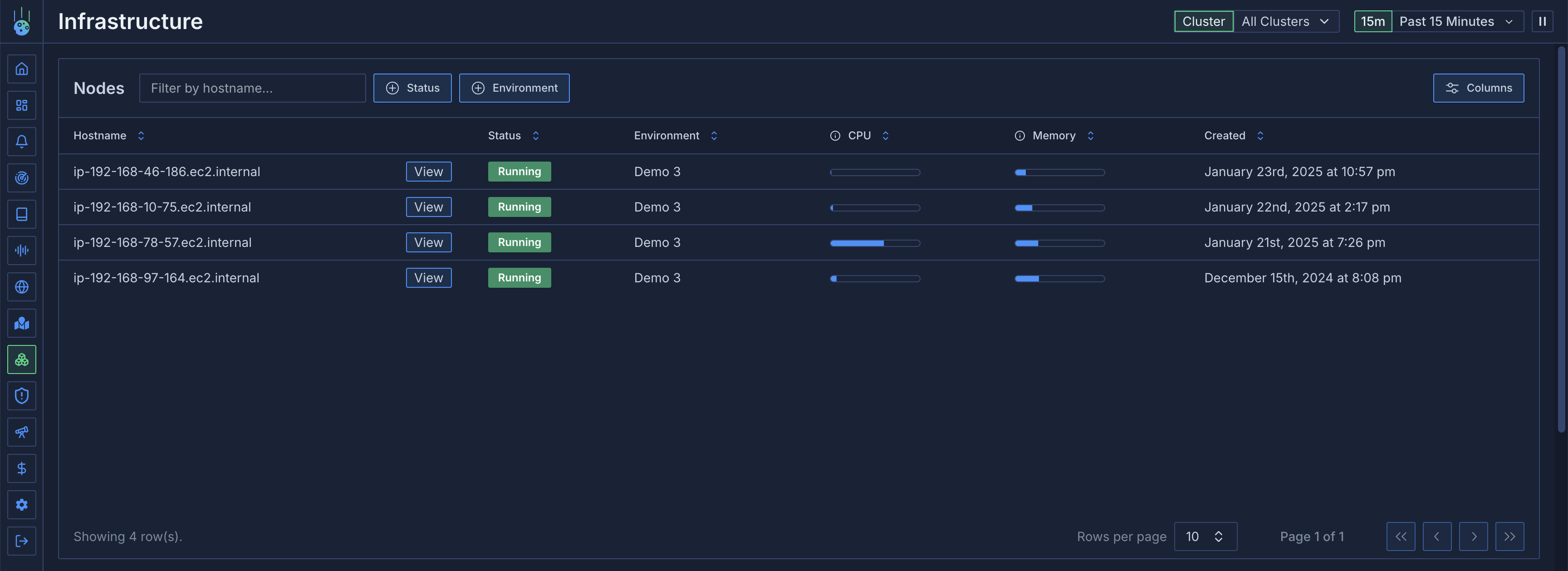
Node Details
Click on any node to access detailed information across several tabs.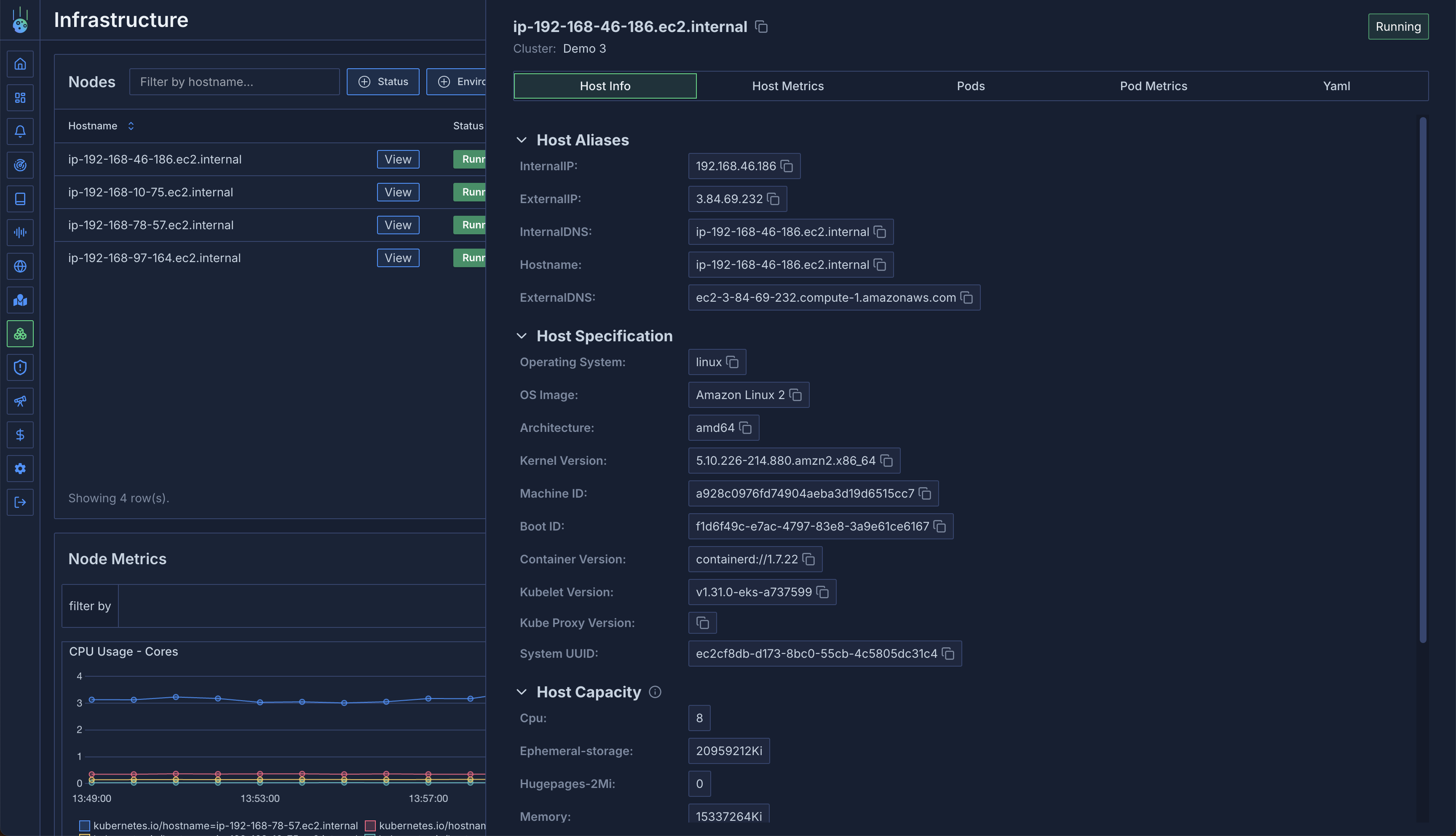
General Information
- Node capacity
- Available resources
- Kubernetes node metadata
- System information
Host Metrics
Monitor system-level metrics:- CPU utilization
- Memory usage
- Disk usage
- Network throughput (transmitted/received bytes)
- Additional system metrics

Pods View
A detailed table of all pods running on the node:- Restart frequency
- Uptime
- Pod status and conditions
- Resource usage
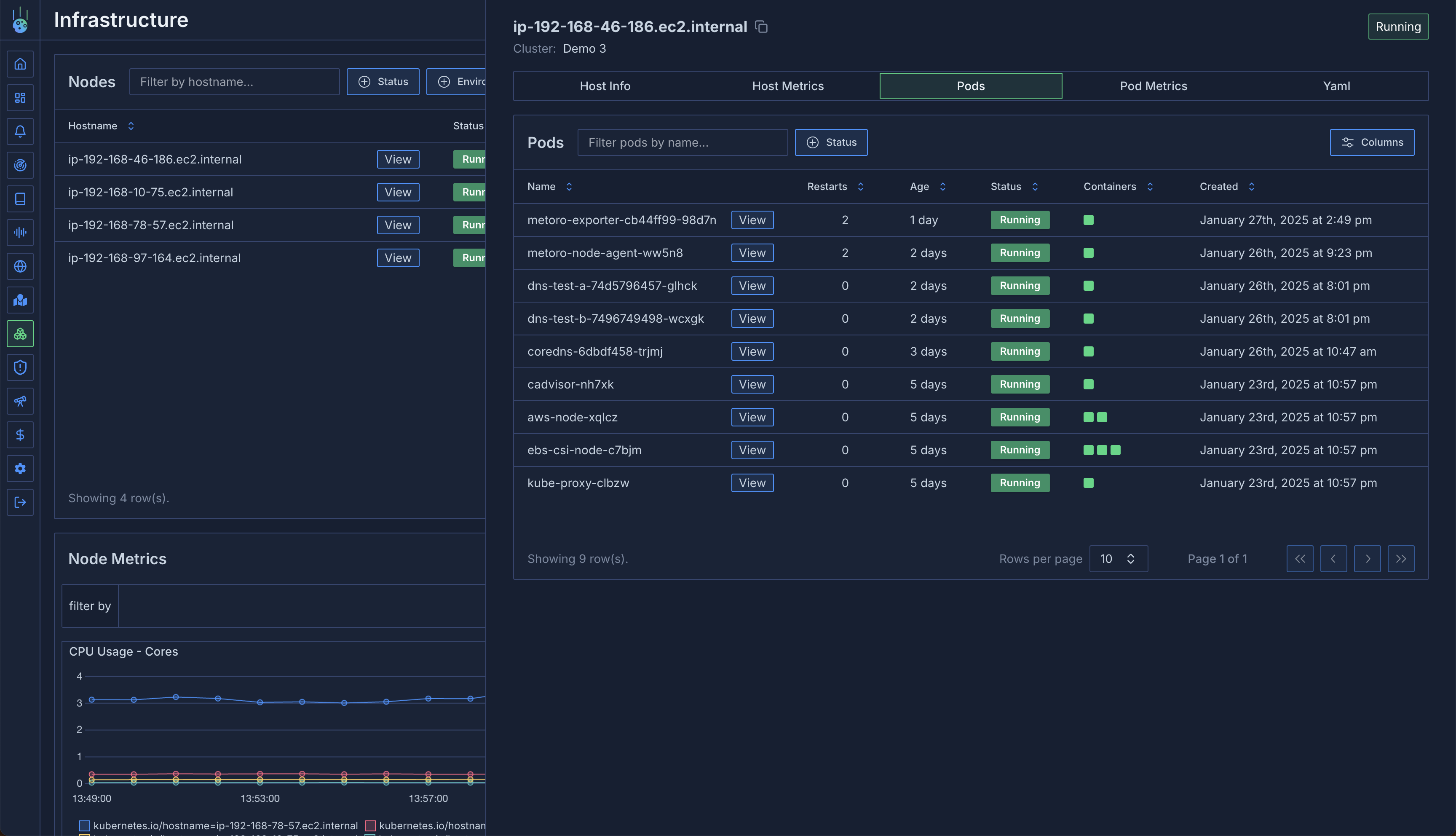
Pod Metrics
Aggregate metrics for pods on the node:- CPU usage per pod
- Memory consumption
- Resource distribution
- Performance analysis
- Identifying resource-heavy pods
- Debugging CPU/memory issues
- Analyzing noisy neighbor situations
- Resource optimization
Node YAML
Access the raw Kubernetes node resource YAML:- Current node configuration
- Resource definitions
- Node labels and annotations
Aggregated Metrics
The infrastructure view provides aggregated metrics across all nodes:Metric Grouping
- Group by any Kubernetes label
- Filter nodes based on labels
- Analyze patterns across node groups
- CPU usage by availability zone
- Memory patterns by instance type
- Resource distribution by region
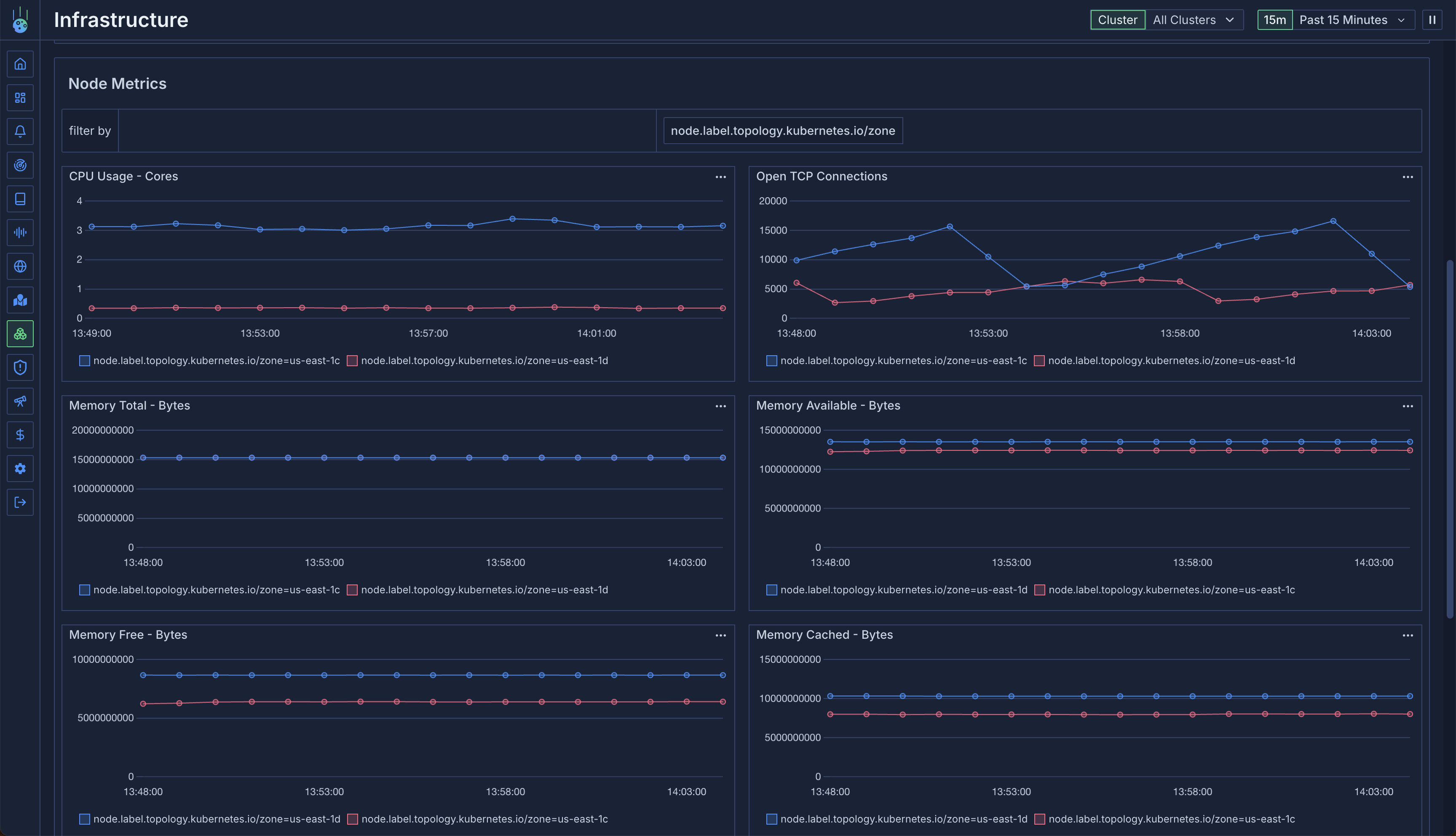
All node metrics are tagged with various attributes. See the Metrics Overview for detailed
information about available tags and filtering options.
