Available Resource Types
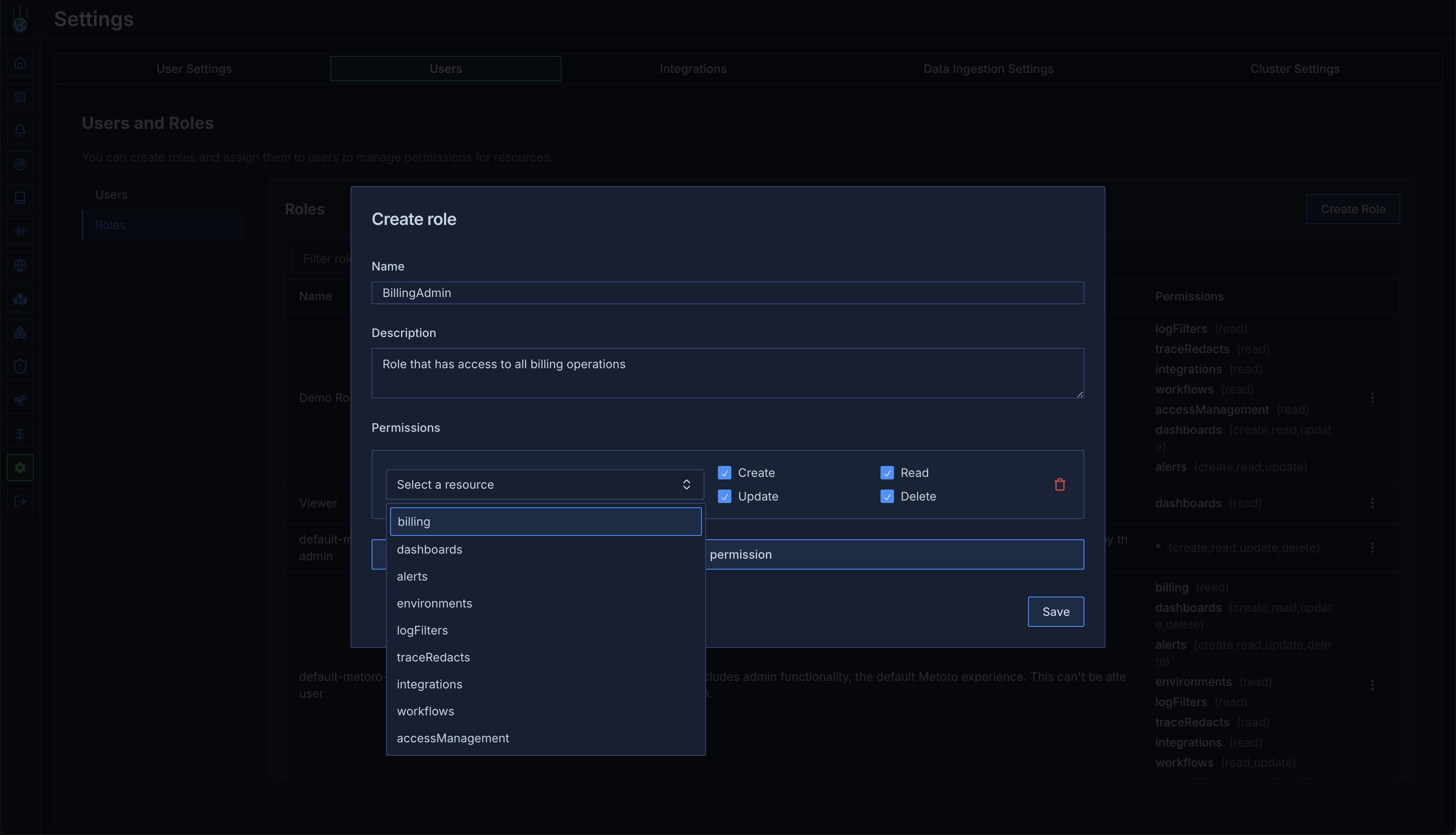
Access Management
- Resource Type:
accessManagement - Description: Controls user and role management capabilities
- Permissions:
create- Create new users and rolesread- View users and rolesupdate- Modify existing users and rolesdelete- Remove users and roles
Alerts
- Resource Type:
alerts - Description: Controls access to alert configurations and management
- Permissions:
create- Create new alertsread- View existing alertsupdate- Modify alert configurationsdelete- Remove alerts
Billing
- Resource Type:
billing - Description: Controls access to billing and subscription management
- Permissions:
create- Create new billing configurationsread- View billing information and usageupdate- Modify billing settingsdelete- Remove billing configurations
Dashboards
- Resource Type:
dashboards - Description: Controls access to dashboard creation and management
- Permissions:
create- Create new dashboardsread- View dashboardsupdate- Modify dashboard configurationsdelete- Remove dashboards
Environments
- Resource Type:
environments - Description: Controls access to adding a new environment/cluster to Metoro or deleting the existing ones
- Permissions:
create- Create (ie. Add) new environments/clusters to Metorodelete- Remove environments- Note: Read access is available to all users, and update operations are not applicable
Integrations
- Resource Type:
integrations - Description: Controls access to integration settings and configurations
- Permissions:
create- Add new integrationsread- View integration settingsupdate- Modify integration settingsdelete- Remove integrations
Log Filters
- Resource Type:
logFilters - Description: Controls access to log filter configurations
- Permissions:
create- Create new log filtersread- View log filtersupdate- Modify log filter settingsdelete- Remove log filters
Trace Redaction Rules
- Resource Type:
traceRedacts - Description: Controls access to trace redaction rule configurations
- Permissions:
create- Create new redaction rulesread- View redaction rulesupdate- Modify redaction rulesdelete- Remove redaction rules
Workflows
- Resource Type:
workflows - Description: Controls access to issues and workflows
- Permissions:
create- Create new workflowsread- View workflows and issues created by the workflowsupdate- Modify workflow and issues configurationsdelete- Remove workflows
Permission Inheritance
When a role is granted a permission on a resource type, users with that role automatically receive that permission for all resources of that type. For example, if a role has theread permission for dashboards, users with that role can view all dashboards in the organization.
Best Practices
-
Principle of Least Privilege
- Grant only the permissions necessary for users to perform their tasks
- Regularly review and audit role permissions
- Consider starting with read-only access and adding other permissions as needed
-
Role Organization
- Create roles based on job functions or responsibilities
- Use descriptive names for custom roles
- Document the purpose and scope of each custom role
-
Permission Management
- Regularly audit user roles and permissions
- Remove unnecessary permissions promptly
- Use custom roles for fine-grained access control
