Trace redaction allows you to protect sensitive information in your traces before they are stored. This feature is essential
for maintaining data privacy and compliance while still getting the full benefits of tracing.
How Trace Redaction Works
Metoro provides the ability to redact sensitive information from your traces before they are stored. This is particularly useful for protecting sensitive data like:- User IDs in URLs
- Account numbers in paths
- Authentication tokens
- Personal information in query parameters
- Pattern Matching: Define regex patterns in re2 format to match sensitive information in URLs and paths
- Service-Specific Rules: Apply redaction rules to specific services or globally across all services
- Replacement: Replace matched patterns with custom text (e.g., replace user IDs with “[REDACTED]”)
http.urlattributes (full URLs)http.pathattributes (path components)
Configuration
Redaction rules can be configured in the Settings page. To add a new redaction rule:- Navigate to Settings
- Select the Data Ingestion Settings tab
- Click on Trace Redactions in the left sidebar
- Click the Add Rule button in the top right corner
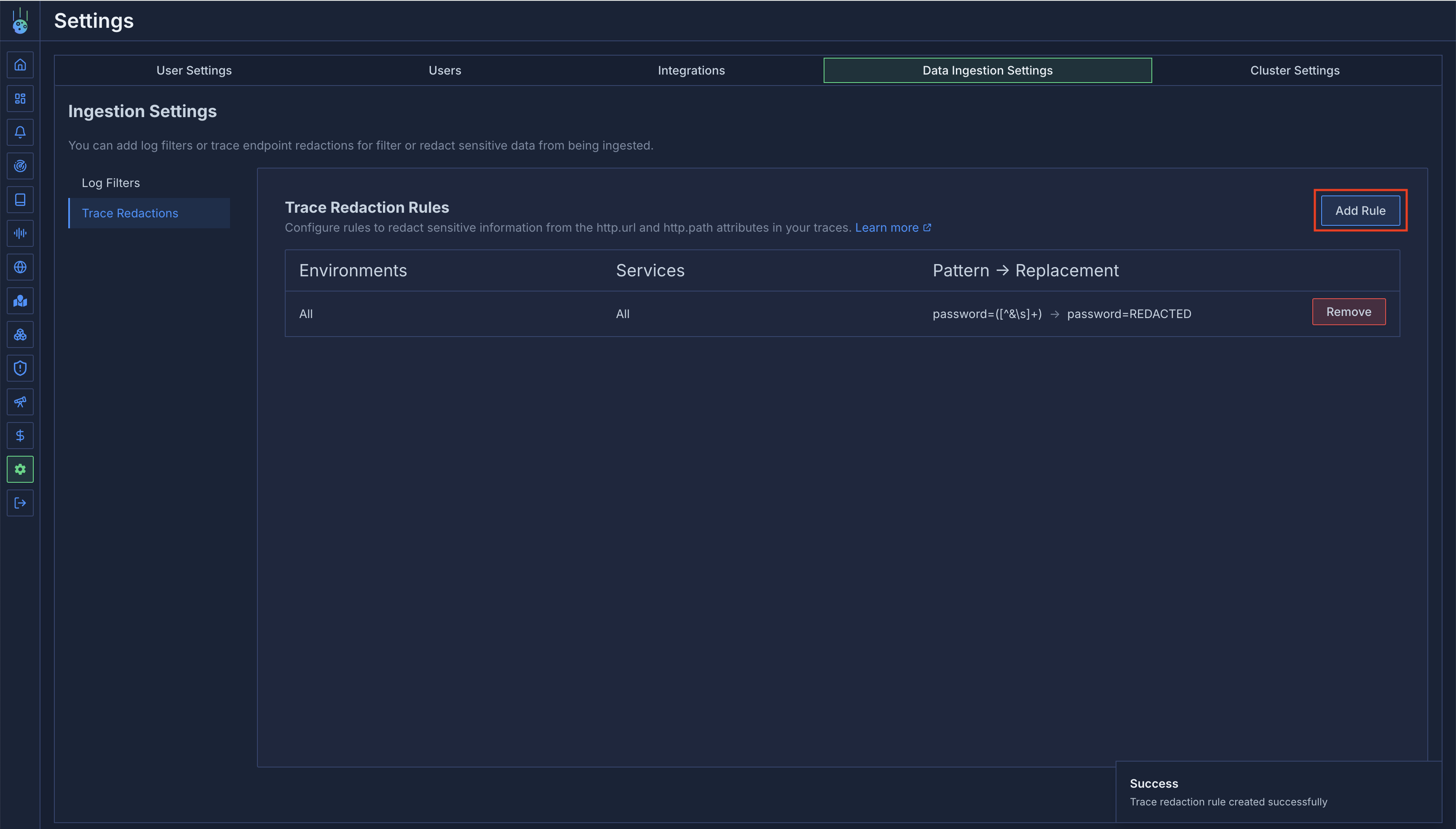
- Environments (default is all environments)
- Service names (default is all services)
- Pattern (regex to match text to redact)
- Replacement text (text to replace matched text with)
- Pattern:
/users/(\d+) - Replacement:
/users/[REDACTED_USER_ID]
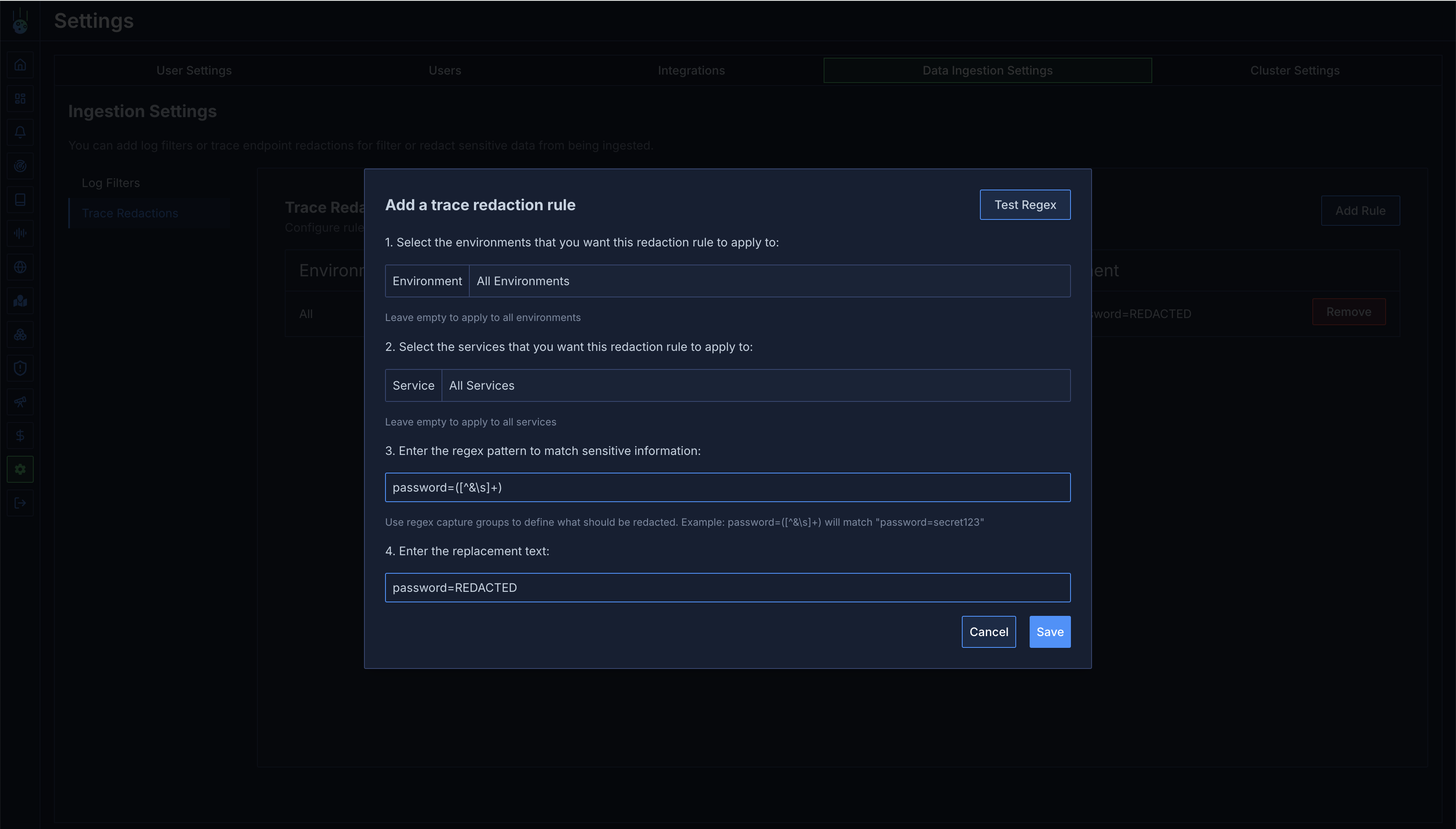
Make sure to test your redaction regex rules in a regex tester before saving!
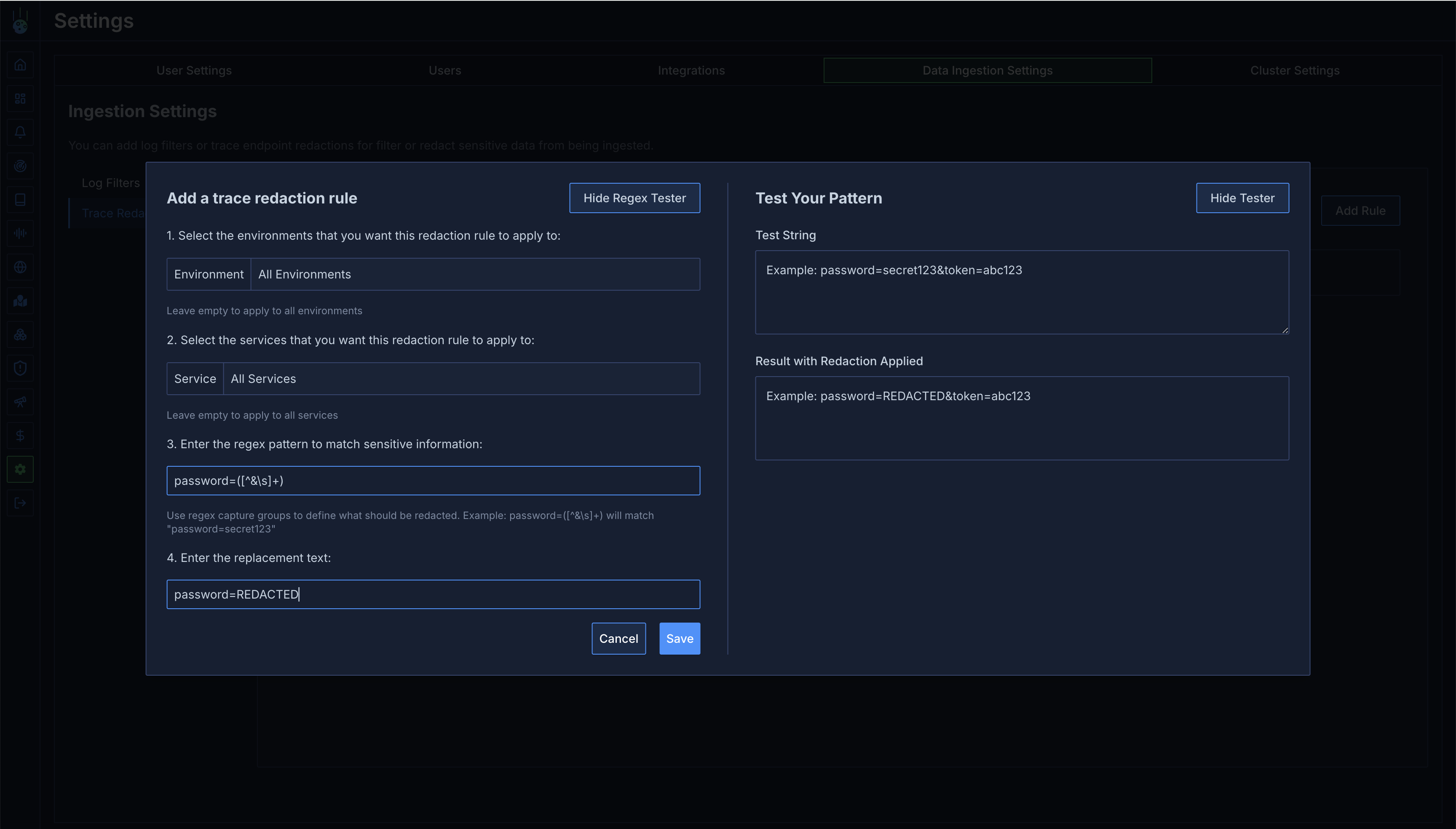
Reliability Features
The redaction system includes several reliability features:- Invalid Pattern Handling: If a regex pattern is invalid, the original URL is preserved
- Synchronization: Background process keeps redaction rules up-to-date
- Environment Isolation: Rules can be scoped to specific environments
Order of Operations
- Traces are collected from your services by the
metoro-node-agentcomponent running in your cluster - The collected traces are sent to the
metoro-exportercomponent, also running in your cluster - In the
metoro-exporter:- Redaction rules are validated and compiled
- Rules are applied based on service name and environment matches
- Both client and server service names are checked against the rules
- Matching traces are redacted according to the rules
- Only after redaction are the traces sent to Metoro’s observability backend for storage and display
metoro-exporter automatically resyncs the redaction rules every minute to ensure it has the latest configuration. This means that any changes you make to redaction rules will be picked up automatically within a minute, without requiring a manual restart.
This architecture ensures that sensitive information never leaves your cluster and is redacted before it reaches any external system, including Metoro’s observability backend. The redaction happens as close to the source as possible, providing an additional layer of security for your sensitive data.
Important Note About Rule Order
The order in which redaction rules are applied is non-deterministic. Therefore, you should design your redaction rules to be independent of each other. For example: ❌ Incorrect approach (rules depending on order):Troubleshooting
If your trace redaction rules are not working as expected, here are some common issues and solutions:-
Invalid Regex Patterns
- Make sure your regex patterns are valid re2 expressions
- Invalid regex patterns will not compile and therefore will not be applied to trace endpoints
- Use the “Test Regex” feature in the UI or an online regex tester to validate your patterns
-
Attribute Limitations
- Currently, redactions are only applied to
http.pathandhttp.urlattributes - If you need to redact data from different attributes, please contact the Metoro team for support.
- Currently, redactions are only applied to
