Using Saved Searches
Accessing Saved Searches
- Navigate to the Logs page in the Metoro UI
- Look for the Save button with 💾 icon in the search bar, on the most right side

- Click the button to open the Saved Searches drawer
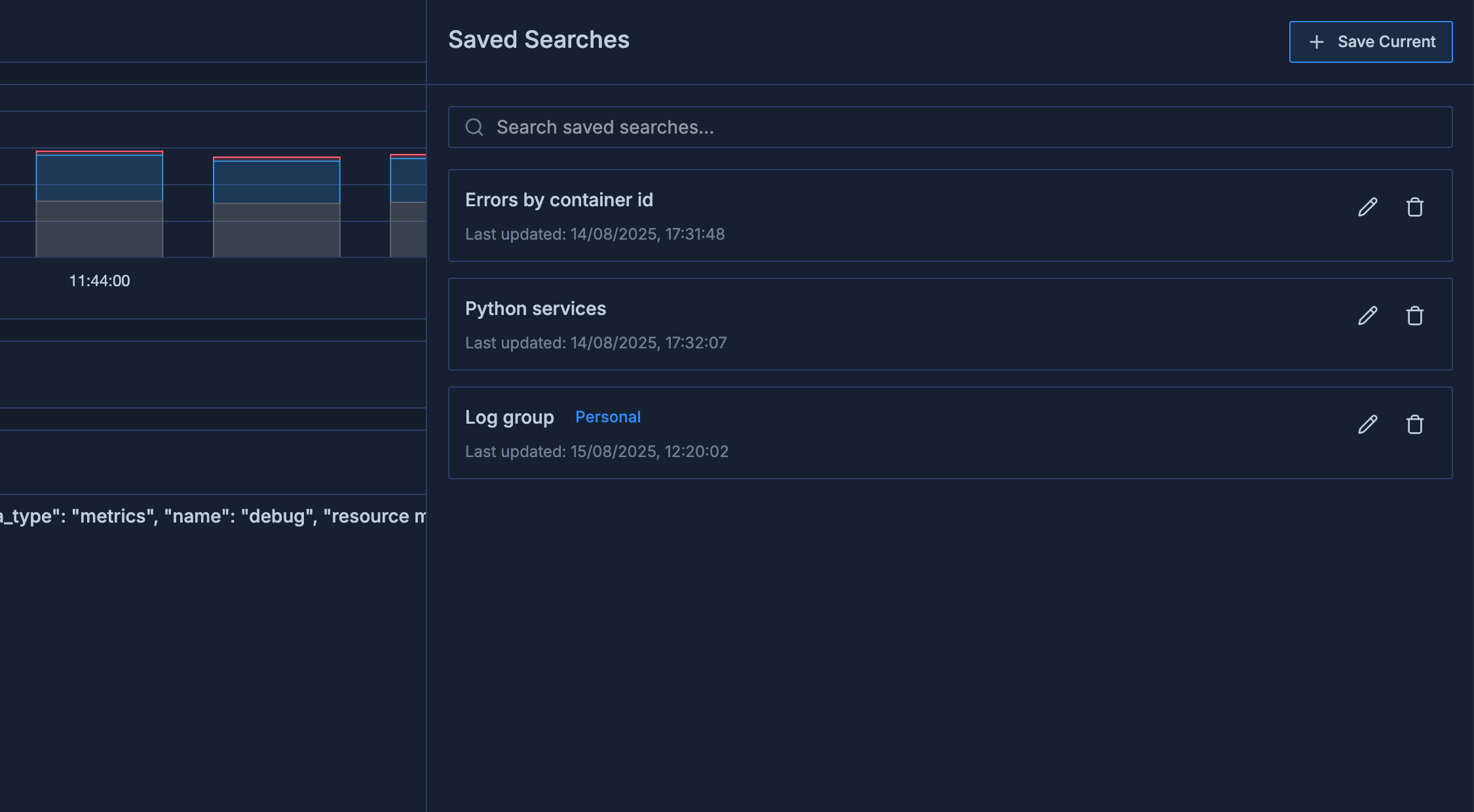
Creating a Saved Search
- Set up your desired log filters using the filter panel or search bar
- Click the Saved Searches button to open the drawer
- Click Save Current button on the top right corner of the drawer
- Enter a name and optional description for your search
- View the current filters that will be saved with your search
- Choose whether to make the search personal (only visible to you) or shared (visible to all users)
- Click Save to store your search
Loading a Saved Search
- Open the Saved Searches drawer
- Browse your saved searches
- Click on any saved search to load its filters into the current view
- The log view will update to show results matching the saved search criteria
Managing Saved Searches
From the Saved Searches drawer, you can:- Click on a saved search to load it
- Click the edit icon to modify the name, description, or personal status
- Click the delete icon to remove a saved search
Searching Within Saved Searches
If you have many saved searches, you can:- Open the Saved Searches drawer by clicking the 💾 icon on the search bar most right side
- Use the search box at the top to filter the list of saved searches
- The list will update to show only searches matching your input
Personal vs. Shared Searches
Metoro allows you to create two types of saved searches:- Personal searches: Only visible to you
- Shared searches: Visible to all users in your organization
MetoroQL Support
The saved searches feature supports both standard filter-based searches and MetoroQL queries:- When using standard mode, all your filters, exclude filters, and regex patterns are saved
- When using MetoroQL mode, your query string is saved
- You can switch between modes and your saved searches will work with either interface
Custom Columns
You can save up to 4 custom columns with each search. These columns will display specific log attributes in the logs table view. To manage custom columns in a saved search:- In the edit view, scroll to the “Custom Columns” section
- Enter column names (e.g.,
user_id,request_id,trace_id) - Click Add Column or press Enter
- Remove columns by clicking the X button next to each column name
Transformations
Saved searches preserve any log transformations you’ve configured, including:- Attribute extraction using regex
- Field transformations
- Custom attribute creation
